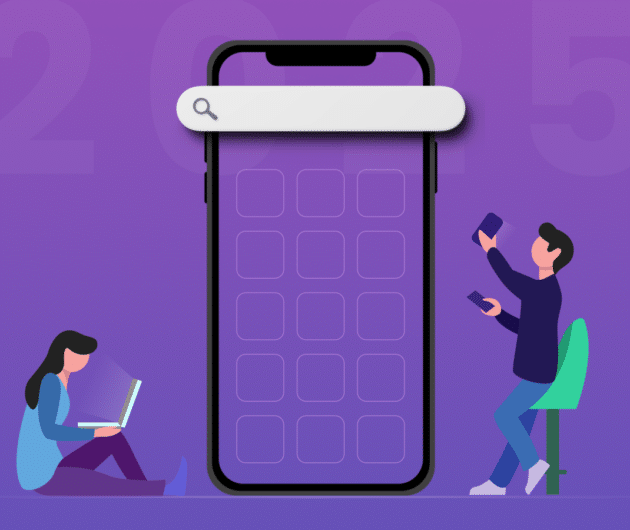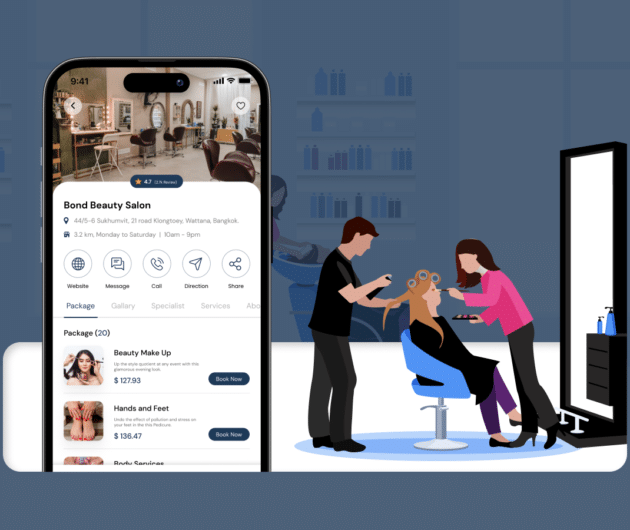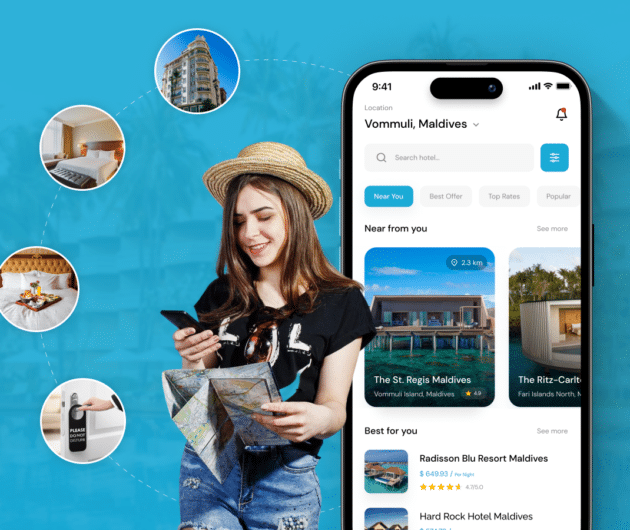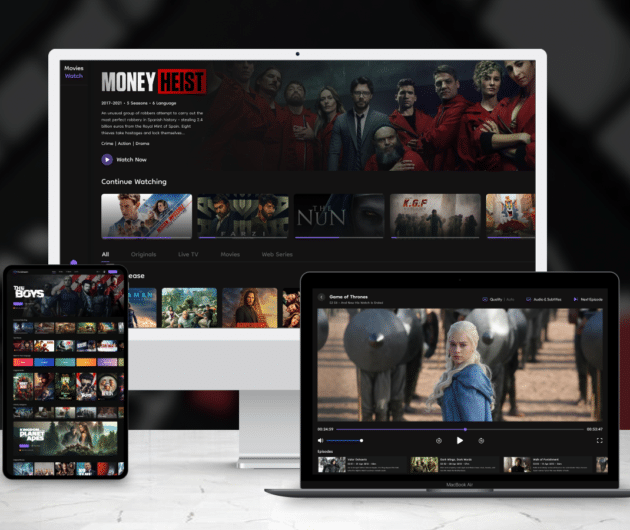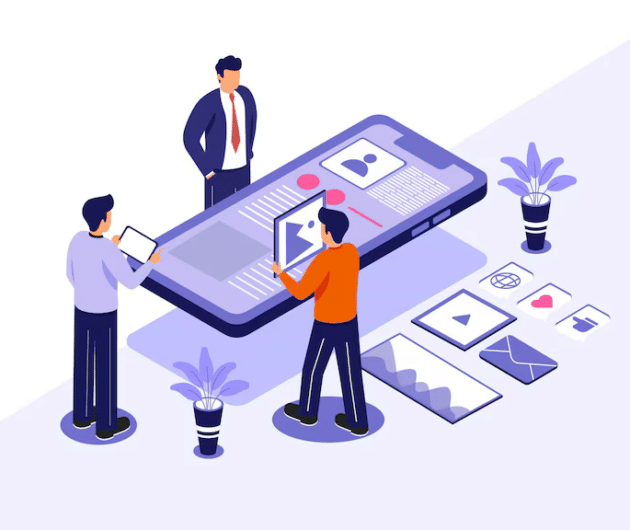A Comprehensive Guide To Mobile App Development Process

-
Ankit Patel
- March 01, 2022
- 20 min read
Mobile app development and its growth have transformed the world around us. The advent of this technology has made it possible even for vegetable vendors to use mobile applications for day-to-day transactions. With apps running on multiple platforms, it has become the most economically viable solution both for businesses and customers. Let us now understand how mobile users invest their time while using their mobile devices and what opportunities lie ahead for the creation of a mobile application as a business tool.
There is no doubt that there is a huge increase in the number of mobile users across the world. According to the latest data from DataReportal, there are more than 5.31 billion mobile phone users across the world. Following are the statistics which show huge growth in the number of smartphone users from the year 2016 to 2021.
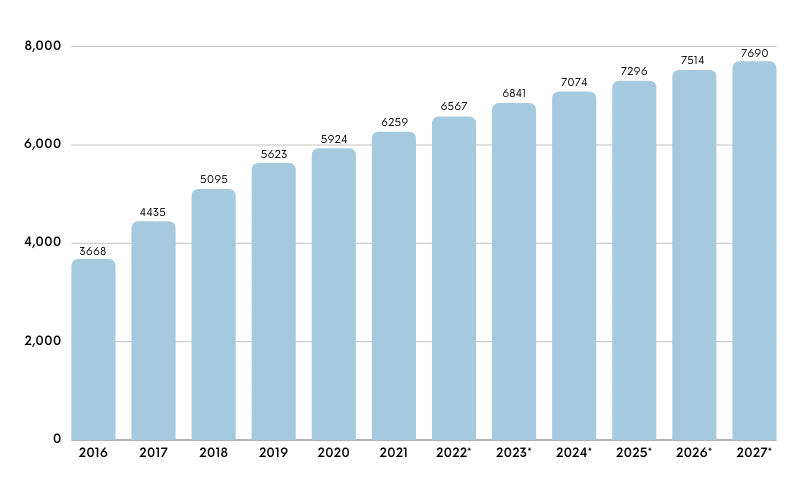
Mobile App Development Lifecycle
Anyone who wishes to invest in mobile app development can find the above statistics very encouraging. However, it is very important for you to learn the mobile app development process. Although it may appear simple to build a mobile app, it requires a lot of strategy and planning. This is because there are already a number of similar apps on Google Play Store and Apple App Store. Let’s learn what mobile app development is before proceeding.
Know more: How To Submit an iOS App To The App Store?
What is Mobile App Development?
Mobile app development refers to the process of developing an application that users can access on their smartphones. Once an app is downloaded and installed on the device, the owner of the device can access and use the features. Some apps are already installed on the device whereas some need to be downloaded from the Play Store or App Store.
Mobile app development involves giving form to software that can be installed on the device. Such as software must be supported by backend services through APIs. It also involves checking if the final app created is bug-free.
If you wish to create a mobile app that serves a varied number of users, irrespective of the type of device they use, you must develop a scalable mobile app. With every business having an app to serve its customers in the trendiest way, the number of mobile apps has only increased. The increase in demand for mobile app development services has once again emphasized the importance to lay down a clear-cut process of app development which we have tried to do through this post.
Different Platforms for Developing Mobile App:
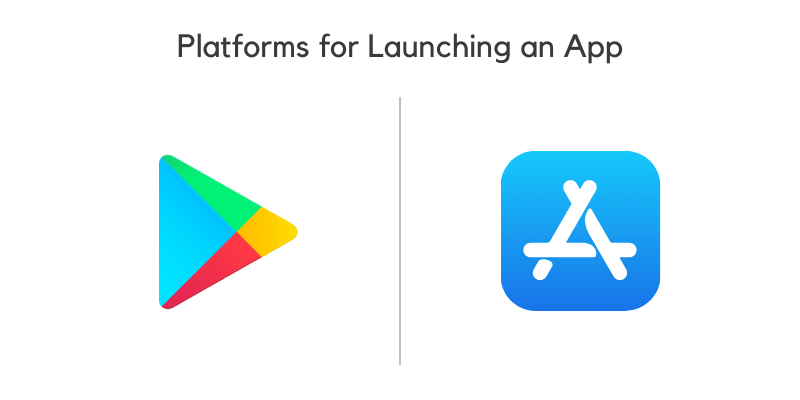
There are two major platforms for launching an app once it has been created.
- App Store from Apple INC
- Play Store from Android
iOS is used specifically for iPhones by Apple but it can also run on mobile devices manufactured by other device manufacturers such as Google. Although there are a number of similarities between iOS and Android, the Software Development Kits (SDKs) used are different. Google makes Android available to other devices if they meet certain requirements whereas iOS is available only for devices manufactured by Apple.
Approaches to Mobile Application Development:

The app development process although complicated is very simple if its approaches are looked at. Basically, you can create the following types of mobile apps based on your business requirement.
- Native mobile apps
- Cross-platform mobile apps
- Hybrid mobile apps
- Progressive web apps (PWA)
Mobile app developers can build any of the above types of applications so that it synchronizes well with the mobile development strategy. As a result, the mobile app created will meet the client as well as user expectations by delivering a superior experience.
◉ Reasons to Go For Native App Development
With native apps, it is effortless to utilize capabilities native to the platform. Such kinds of apps can utilize the hardware functionalities of the devices. This enables the app to deliver a superior user experience as the features can be implemented in a nick of time.
Some features can be easily implemented when we go for native development. For instance, push notifications can be executed in a quick fashion as they go through the iOS server (APNS) and Google’s Cloud Messaging Platform. Also, with native apps, you can have very less errors.
◉ Reasons to Go For Cross-Platform App Development
Android and iOS rule the app market. Some customers use Android whereas others use iOS. Also, there are some users who are dedicated to both platforms. But, in the third category, there are very less users. This is the reason why you should be present for users of both platforms. Choosing to develop individual apps for each of the platforms can seem to be a herculean task both in terms of finances and efforts.
For delivering a uniformed user experience to varied users, you need to go for Flutter to build a perfect app. With a single and dedicated development team, you can accomplish this.
◉ Reasons to Go For Progressive Web App Development
Progressive Web Apps or PWAs make use of traditional languages such as Javascript, HTML 5, CSS, etc. Such types of apps demand incessant network connectivity due to the fact that they can be accessed only via a browser present on the device. Users who find it okay to work on a browser and have a seamless net connection can find it convenient to use PWAs. Such types of apps are not dependent on native capabilities such as machine learning modules, GPS, and others.
Know more: An Overview of Mobile App Development Process
Mobile App Development Process
If any process is done systematically, then it can help you yield the desired results. In a similar way, mobile app development is also systematic and a step-by-step process. Following this project can help in building mobile apps quickly.
There are three important steps involved in the creation of any mobile app.
- Understanding the requirement
- Developing the application
- Testing
Make a Strategy to Build the App
Any process begins with a strategy. The primary move to take before beginning the mobile app development process is to form a strategy by brainstorming on the following questions.
- Why and how to build an app?
- What does your app aim to deliver
- What problems your mobile app will address
- What is your business model
- What is your budget for creating this app
- What is your revenue model
- Who is your target audience
- What are the different ways in which you will market your app
With detailed discussions taken up to answer the above questions, you will have great clarity on how to embark mobile app development process. By defining the User Persona at this stage itself, you will be able to build a Minimum Viable Product (MVP).
An effective mobile app development strategy includes the following steps:
1. Conceptualize Your Idea
Every app development project begins with the development of an app idea. This idea has to be researched in detail to arrive at the number of functionalities the app will provide to its users. At the outset, the basic idea of the app needs to be brainstormed and at a later stage the nitty-gritty can be discussed. The app idea should be researched and examined by everyone involved in development of the app. It may give you insights which you never thought of.
Know more: How To Craft An App Idea That Is Profitable
2. Analyze the Market
Studying the market is very important no matter what business you are doing. Prior to moving ahead, you need to dig deep and find answers to the following queries.
- Who will be the target audience?
- What are the ways in which customers will access your app?
- What are some of the alternatives to your app existing in the market?
- What is the USP of your app?
- What is the business model pursued by your customers presently?
- What frameworks, languages, and technologies you will implement?
- What is your budget?
3. Specify your Minimum Viable Product
MVP is nothing but a list of all the functionalities which your app will offer to users. The reason why an MVP is used is to draw feedback from the customers and to know if they like your app idea at the outset itself. The features will give a fair idea to users as to how the app will function and the needs it will fulfill. Any inputs from them shall be used to enhance the app development idea.
Creating an MVP before developing the main product is beneficial for various reasons.
- Analyze the market at an affordable cost
- Prove to investors that your app idea is actually going to work
- Gain idea about profitable features
- Optimal use of developer hours
- Declare that your app is arriving
- Utilize MVP as the foundation to create other apps
- See if the developer can actually create such a scalable app
Essentials of an MVP
- Functionality: The usefulness it offers to the users
- Design: Top-notch quality with a minimum built
- Trust Worthiness: the production quality should be raised to the level of excellence
- Usability: Deliver a classy user-experience
At this stage, you will have a clear plan of action. Hence, you can proceed to develop your app idea further. With a perfect mobile app development strategy in place, it will be easy for you to evaluate your progress.
◉ Evaluate and Plan Your App Development
When any mobile app development project commences, strategy precedes it. After the strategy has been prepared, you can move ahead with your mobile app development plan. At the outset, you can define how users can make use of functionalities. This will mark the start of the evaluation. Simultaneously, you can prepare a list of functional requirements. Thus, you will be ready with a product road map.
At this stage, you can give your strategy a shape of a gradual process that can be converted into priorities. It is possible to bring down app development costs once your MVP has been given a proper form. The stage is now ready for an introductory launch.
No matter which operating system you are using, you will need a technology stack relevant to it. Depending on your requirement, you can choose a technology stack. Irrespective of the type of app you are building, you should begin by making a list of technologies you are going to implement. You also need to hire experienced and expert developers who are skilled in the technologies you have chosen.
Once the technologies and developers are finalized, you need to arrive at a creative and unique name for your mobile application. You should wisely choose a name for your app as it reflects the functionalities your app is going to offer. Below are some tips to be kept in mind before you name your app.
- Keep it sweet and short
- It should be easy to remember
- It must be creative
- It should reflect the essence of your app
- Name can be an action word
- It must be unique
- It should be optimized as per the App Store
◉ Build UI/UX Design
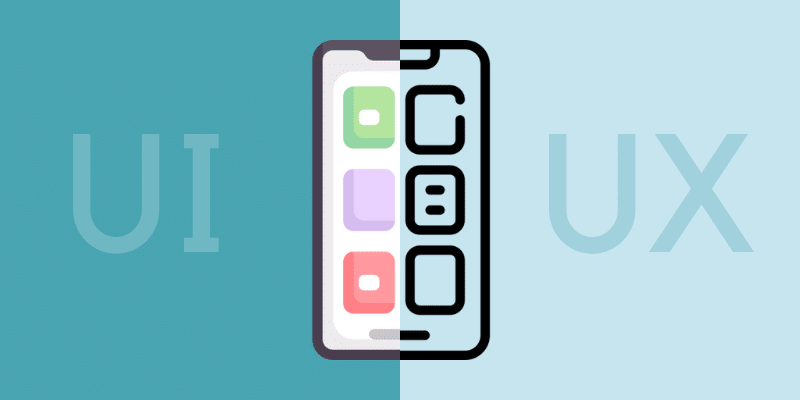
The first look of your app can be the deal maker. The moment a user looks at your app, it must capture his or her attention. You must ensure that the design of your app is of great quality and delivers a superior user experience. There are two main aspects when it comes to designing mobile apps.
- User experience
- User interface
◉ User Experience Design
The one that is felt by your customers while using your app is referred to as user experience. The design should be made in such a way that it leaves a customer feeling aha. When it comes to user experience, the following factors are of utmost importance.
- Design
- Accessibility
- Marketing
- Usability
- System performance
- Ergonomics
- HCI
- Utility
The user is the center of any service or product. This is why it is important to create a user-centered design that makes users comfortable with the app.
◉ User Interface Design
Creating an app that has excellent design but functions very slow serves no purpose. It is important that the app designers finely balance the design with function. User interface design is a process using which the app can be upgraded and also blends well with the targeted user experience. Mobile designers have to follow a set of principles that dictate an ideal mobile app design.
◉ Mobile App Design
To create a user-oriented app design, you need to contact a professional mobile app designer. This is because a mobile app design is not just about using a bunch of images and videos. It is about comprehending and implementing the features and functionalities of the app in a profound fashion. A perfect design is one that makes it very comfortable for the user to use the app. Professional mobile app development companies accomplish mobile app design in the following stages:
- Creating user flow/diagram for each and every screen
- Creating wireframes
- Selecting design patterns, color palettes, and elements
- Creating mockups
- Preparing an animated prototype and getting answers to testable questions
- Give final touches to the mockup
◉ Wireframes
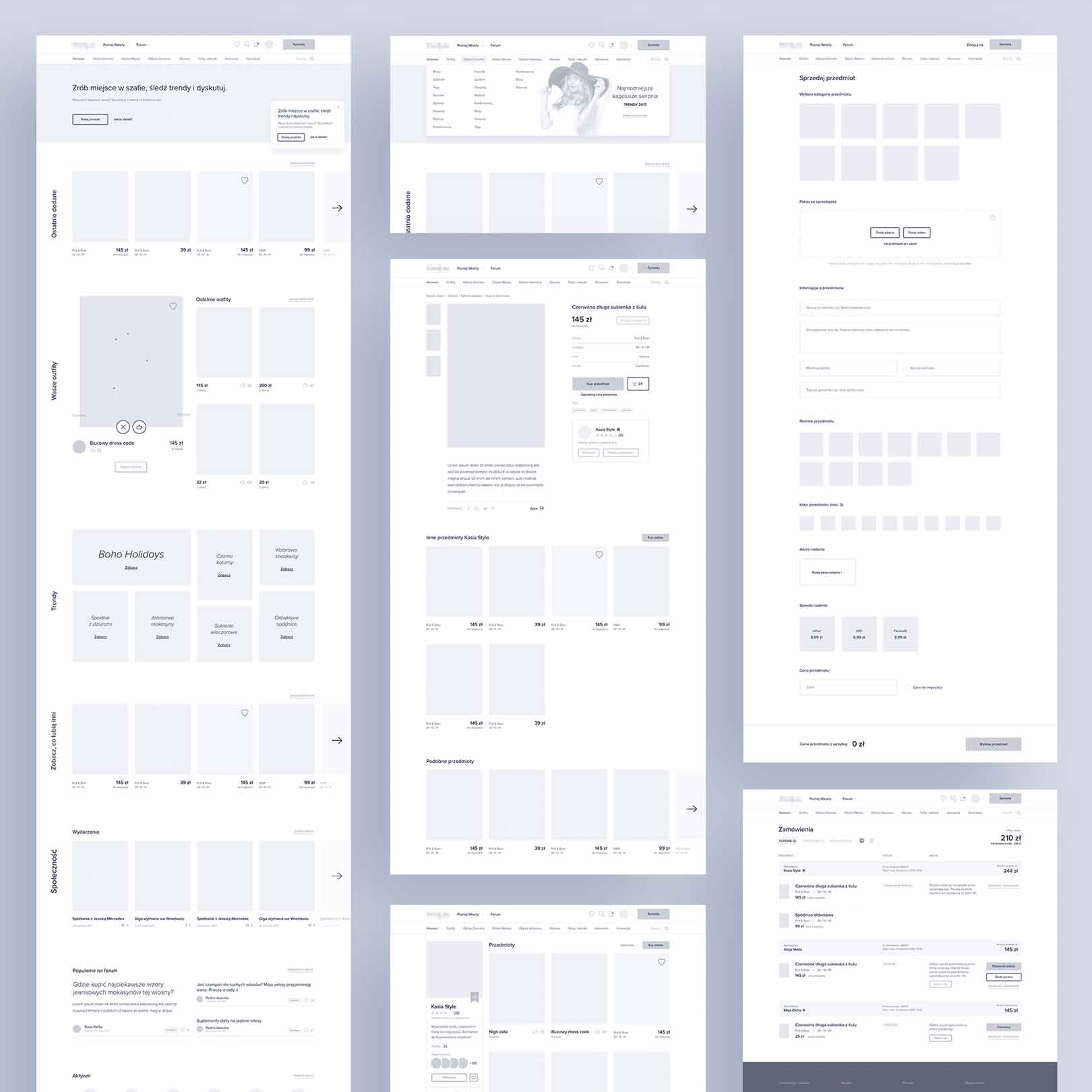
Image source: invisionapp.com
When the designing process begins, the majority of the app designers draw basic images on paper. Clearly speaking, wireframes are digital sketches made with the help of a wire framing tool. It can also be achieved with the help of a pen and paper. Wireframes are the elementary designs. They give an idea about how the app will look like. They utilize mockups to present the visual image of the prospective app.
Aesthetics is of utmost importance when it comes to wireframe design. This is because it defines how a user will experience your app. Wireframes come at the outset itself as they let the designers and developers understand the fundamental design of the app. The design should be created with the product/service in consideration. An effective and powerful design helps in keeping the viewer engaged irrespective of the gadget on which the app is being used.
Style Guide
A document that specifies the rules to be followed for designing or developing is called a style guide. It specifies a set of standards. It contains all the guidelines which the developer or designer needs to follow throughout the app. It mentions the font types and sizes to be used. The location of icons, colors to be used, and almost every aspect of designing is specified inside a style guide.
Style Guides are useful and applicable for a long duration. When the design and development responsibility is shifted to another team, it is very easy to explain the nitty-gritty of the app design using a style guide. If the same development team is developing the app for another platform, then style guides can come in handy. Following are the aspects which must be mentioned in style guides meant for designing a mobile app:
- Fonts
- Colors
- Layouts
- Graphics
- Components
- Menus and Bars
- Dialogs and Alerts
◉ Mockups
Once you have been through the prototype phase you can now proceed to create the final version of your mobile app. The designs created initially are called mock-ups or high-fidelity designs. They are created by combining the wireframe and style guide to create a final version that can be sent for prototyping. However, there will be still changes in the structure, workflow, and also aesthetics. These changes will make it resemble the way you want your final app to be.
Figma, Sketch, Photoshop, and Adobe XD are some of the well-known tools used by mobile app designers for modeling mockups.
Prototype
Wireframes are perfect. However, you will need interactivity so that you can check the features and get feedback. A prototype helps in transforming low-fidelity wireframes into handy designs. These can then be shared with different parties so that they can use them and provide their valuable suggestions.
Most designing teams use designing products to prototype their app. However, some also use Xcode so that they can prototype their apps right into the development environment. In order to pitch your app to investors, it is imperative to prototype your app. This lets you include almost all the features without going through the actual development process. It also gives testers a feel of the final app.
Start the App Development Process
Mobile app development is carried out in phases and it has various facets, the below three being the main aspects:
- Technical architecture
- Technology stack
- Development milestones
Many app developers accomplish the mobile application development project by performing it in three major phases. The following are the parts in which a mobile app is developed:
- Mobile Backend server technologies
- Application Programming Interface (APIs)
- Frontend development
◉ Mobile App Backend Development
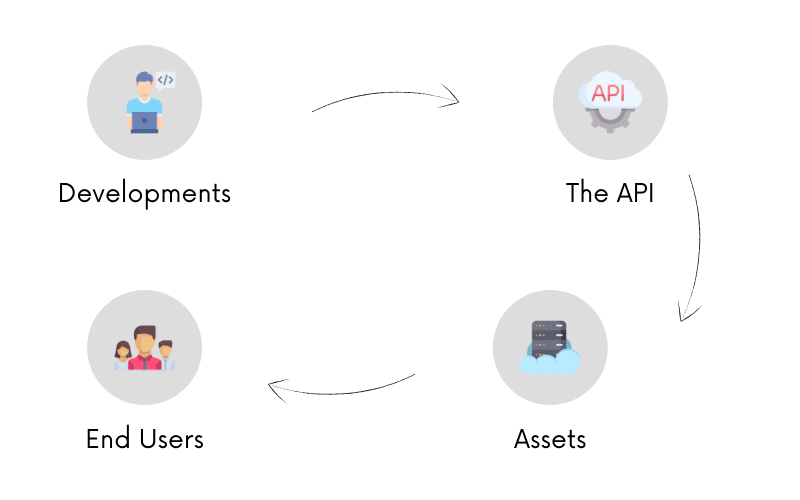
The front-end is the screen that is viewed by the app users. The backend is developed or worked upon so that users can access and use the front-end. Back-end functions in the background or on the server-side. The mobile app backend is used in banking, protecting, and processing data. It refers to what happens in the backdrop when a user is accessing your mobile app. The main aim of a backend system is to send information to the server. Some instances of backend include login, signup, messages, storing data on the cloud, responding to user queries, etc.
Some of the functions of back-end development are saving information in a remote database, scripting to make interactivity more logical, and forming architecture that ensures fast and effortless data sorting.
There are some apps that function without the support of a back-end. They include a camera, notes, calculator, and voice recorder. They function offline as they do not need to communicate with a remote server. Other apps like YouTube, Flipkart, and Netflix are dependent on a back-end server.
◉ Application Programming Interface (APIs) Development
Mobile applications need continuous communication with service. There are very few apps that work offline which implies that they make use of web services, backend or APIs. These APIs can either be developed internally by mobile app developers or can be provided by companies like Google, Facebook, or Amazon.
Most of the developers use RestAPI to accomplish mobile API development. It is one of the simplest choices that anyone can make to build mobile apps. It facilitates first interaction and connection with the remote cloud data servers. However, if not performed in the right way sending requests through the network can lead to critical problems. Following are the things that must be kept into consideration while building mobile API.
- Understand the way in which web services work: Numerous APIs are available, however, the majority of them are based on REST, which returns data in JSON format.
- Understand the way HTTP protocols work: REST depends on HTTP protocols to handle data. Hence, this makes it very imperative to get familiar with how HTTP URLs work, the way data transfer works, and how it manages remote actions.
It is also important to learn how REST maps URLs to make the required requests.
APIs – Buy them or Build them.
If you wish to integrate APIs into your mobile app, you can either build it from the scratch or buy it from an API provider.
If you want to go for something easy then go for ready API as integrating it is resource-saving. This is because there is no need to hire a developer who can comprehend and implement the API.
On the other hand, if you go for building your own personalized API, you can achieve greater flexibility to add or remove features according to your unique requirements.
Before building a team to create your own API, you should research various options available to you. If you want to reach the market quickly, it is better to use something which is readily available than to create something from the scratch.
◉ Employing Common Architecture
If you choose the option of developing your API, then the most preferable choice is common architecture. It serves as a fundamental standard for development and this is why many developers employ it. It also accelerates the process of developing the API. The four unique categories of common architecture include pragmatic REST, event-driven, web services, and hypermedia. The most popular of them are pragmatic REST and event-driven when creating a mobile app.
◉ Documenting the Mobile API Development Process
API development is a complex and long process. Over time, before the final app is ready, the process may also shift from one party to another. A number of processes or elements might undergo a change. This is why it is important to maintain detailed API documentation. It is helpful in referring back to any stage of development. Any further changes will be effortless in the existence of a document.
◉ Security- The Highest Priority
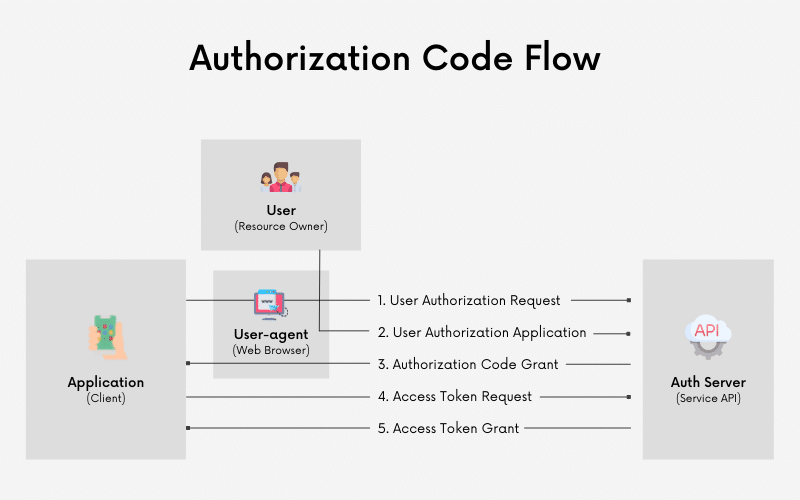
Security is of the utmost importance whether you are building your API or using a readymade one. It is at the core of the entire mobile development process. Prior to invoking web-based APIs, they must possess access to control mechanisms along with privacy control in place. Currently, API standards such as TLS and Open ID exist to simplify API integration.
◉ Mobile App Frontend Development
As the name signifies, frontend refers to that part that is viewed and accessed by app users. Involving the use of various technologies, frontend is also a methodical process. Some apps function only with the frontend in place owing to the local databases present whilst others need back-ends.
The back-end of an app can be created using a myriad of web programming languages. Technology-specific features can be utilized while creating native apps. For instance, Android apps can be built using Java, React Native, or Kotlin whereas to develop iOS apps, developers need to use Swift, Flutter, or Objective-C.
Each programming language offers exclusive functionalities for a specific platform. While hiring a mobile app development company, you must understand that the development team is adept with the required technologies. The team should also understand which programming language would be perfect to transform your dream app into reality.
Testing the Developed App
Once an app has been developed, the next step is to ensure that it is impeccable. Just creating the app is not the overall goal of an app development project. The app should deliver quality and be able to perform all the expected functions.
During the mobile app development process, one of the most crucial phases is the quality assurance stage. It helps in ensuring the stability, dependability, and usability of the app developed. To complete the entire testing process, a number of factors need to be considered. A complete testing cycle should be performed to ensure that the developed app is fully functional.
There are two types of testing:
- Manual testing
- Automated testing
The testing method to be followed is determined by the type of application being tested. Testing should be performed as per the type of app in order to arrive at accurate results.
Any mobile app should be passed through a variety of testing methods so that the final app is truly impeccable. Following are the main testing methods utilized by the tester for mobile apps.
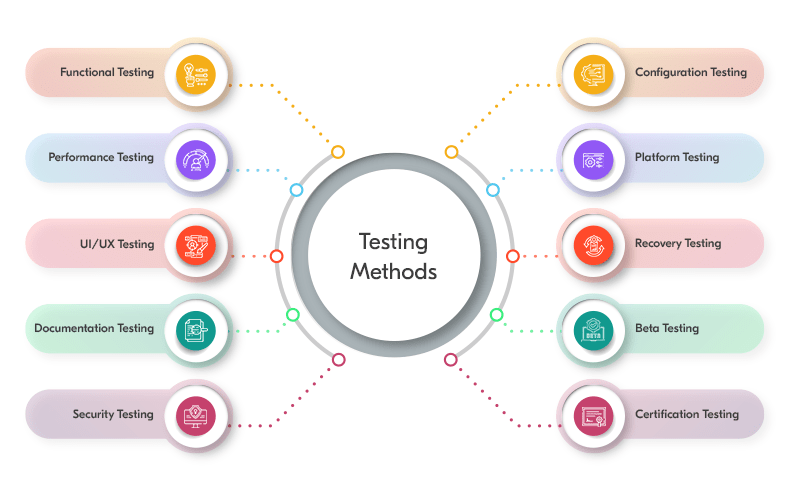
◉ Functional Testing
Every app is built with certain specifications and it must meet them at the end of the development process. Functional testing is primarily done to check if the app meets the specified elements. The app is going to be used by different users on different gadgets. Hence, it is important to ensure the optimum performance of the app in different situations.
- Installation & initialization of the app on all distribution channels
- Business features and functionality
- Parameters, and user feedback fields
- Expected interruptions
- Required device resources
- Possible updates for each distribution channel
◉ Performance Testing
Every app is built to fulfill some expectations. If it delivers the performance according to the purpose for which it is built then it can be termed a successfully created mobile app. This type of testing is designed just to check this. Also, it is meant to check how the app performs with varying numbers of users and data.
Following are the factors which are tested under this method of testing:
- Volume testing is performed to see if the app can perform well when the volume of data is high.
- Load testing is performed to test the speed of the app when there is a normal and extreme load.
- Stability testing is performed to check if the app functions as per the expectations in different conditions.
- The response time of your application in various conditions.
- Concurrency testing is done to check if the app’s performance is affected in case multiple users are using the app.
- Testing the battery usage of the app is done to eliminate chances of battery drain or memory leak.
◉ User Experience & Interface Testing
Every party intending to get an app developed has certain expectations when it comes to UI/UX. These needs must be met. Users should not face any difficulty while using the app interface. As with other forms of testing, this testing revolves around checking if the final design matches the blueprint initially planned.
The following aspects are tested as far as the design of the mobile app is concerned:
- Testing flows, ease of navigation & visual interaction
- Consistency in design, fonts, icons, etc. across the application
- Interface testing to ensure that the color scheme, design, and entire look are synchronized with the theme of the application
- Testing the interaction speed and navigation ambiguity
- Confirming that the design guidelines are strictly implemented in the final design of the application
◉ Documentation Testing
Any kind of development is backed by a document created to note how the development took place. Even with mobile app development, the story is not different. Documentation involves noting all the specifications, requirements, and layouts. It is important to identify the differences between the final app and the initial app proposed.
Following are the aspects of documentation testing:
- Creating test cases, requirements, and testing plans
- Analyzing test cases, and plans
- Testing discrepancies in the documentation
- Creating and analyzing navigation flow, screen layouts, etc.
- Verifying the wholeness of the design and resemblance with the requirements specified in the documentation
◉ Security Testing
Providing a secure platform to app users is of the highest priority in the app development process. To ensure that the data within the app is safe and secure, security testing is carried out. It eliminates the chances of any data leakages.
Following are the ways in which security testing is performed:
- Threat analysis, testing for authentication of login credentials
- Vulnerability analysis to eliminate loopholes
- Testing for the platform and secure server-side controls
- Scrutinizing any potential aspects that hackers may attack
◉ Configuration Testing
An app is designed based on the platform on which it is going to be launched. The final app created should be synchronized well to perform optimally on all the platforms. To ensure this configuration must be checked in detail. This kind of testing is done to ensure that the app and all its features perform well on different devices.
Following are the aspects included under configuration testing:
- Test device configuration for all the devices
- Check browser configuration and compatibility
- Ensure secure database configuration
- Test network connectivity and configuration
- Check for operating system configuration for all the devices
◉ Platform Testing
With a new device being launched in the market every now and then, it is imperative that every app must be tested before it is launched in the market.
Following aspects are covered in platform testing:
- Checking if the app is compatible with various operating systems and browsers
- Mobile app testing on different devices to check device compatibility across multiple devices
- When it comes to cross-platform mobile apps, platform testing is performed for ensuring compatibility on different platforms
- Testing for cross-browser compatibility of the mobile app developed
◉ Recovery Testing
A mobile app can be called fully functional when it can recover from any type of error. The app may fail if it faces any software or hardware malfunction. However, it should be able to recover from such faults and perform optimally again. This kind of testing is done to ensure the same. Prior to app deployment, recovery testing should be carried out without fail.
The following aspects are covered under-recovery testing:
- Testing the app’s failure mechanisms if any software issues are encountered
- Analyzing the response time and methods when hardware fails
- Testing the response time in case communication is lost and how recovery is achieved
- Checking the recovery time and methods to encounter app failures.
◉ Beta Testing
When the app is tested by real users it is called beta testing. This holistic approach is taken to test the overall performance of the app and different aspects including reliability, security, functionality, and compatibility. It involves the following.
- Testing the app with the number of users for seeing the reliability of the app and its behavior
- Gauging the response time of the app for various test users
- Testing the app for users over a large demographic coverage for any shortcomings
- Testing if the app performs perfectly in case of in-app purchases or any app cost
◉ Certification Testing
To test if your app meets the various Play Stores standards, it is required to go for certification testing. This testing is the final yet the most crucial step in the testing of the app. The following aspects are included under it.
- Verifying the licensing agreements of Google Play Store, Apple App Store, etc.
- Testing whether the app development follows all the terms of use of different app stores
- Analyzing any violations of the terms and conditions mentioned by the Play Store, App Store, etc.
Phases of Testing
To ensure that the app developed is of top-notch quality, the testing phase involves a number of steps. Following is the guide to accomplishing the iOS and Android app development testing process.
1. Scope of the Test
The determination of testing methods to be used for testing a mobile app is done by defining the scope of the test. What elements of the app should be tested is determined when deciding the scope of the test. At the outset of testing, it is very essential to define its scope. If you go for selective testing, then you define the features to be tested. You can also go for testing the entire app. Once you arrive at the scope of the test, you can decide if you will go for a specific testing method of a combination of them.
Parameters to determine the scope of testing:
- Type of app
- Is the application interacting with other mobile apps
- Requirement of network compatibility testing
- Front-end testing, back-end testing
- Checking the coverage of device, operating system, and version
- Arriving at the coverage of locations for testing
2. Planning
Things that are planned give better outcomes than those unplanned. The same goes for the case of testing. During the planning of testing, the entire testing process is divided into phases. This will ease the testing process and help the testing team in moving forward step by step. While planning the testing process, the foremost choice to be made is between manual and automated testing. If you decide to go for automated testing then you also need to develop test cases and scripts.
Following are the steps involved in accomplishing planning:
- Recognizing or deciding the methodology of testing which matches with mobile app requirements.
- Framing and choosing test cases customized as per the mobile app developed
- Deciding if the testing is to be performed in-house manually or using any software
- Selection of testers if testing is not going to be performed in-house
3. Execution
The plan of action must be implemented to enter the execution stage. This is the stage when testing comes into action. When the scope of testing and planning is detailed and clear-cut then executing becomes an easy task. During this stage, the devices, platforms, or operating systems on which the app is going to be tested become clear. Following are the steps involved in the execution of testing.
- Implementation of different testing methodologies based on scope and priority
- Recognizing the scope of improvement and checking the testing goals
- Sending test results regularly so that changes can be deployed ASAP
- Consistently testing right from the development to deployment stage
4. Tracking
The outcome of the previous stage involved in testing is tracking. It gives the results derived by testing the app. It helps in identifying the faults and errors in the app. All the errors will now be listed and sorted according to their severity. Those needing immediate attention will be listed first so that they can be resolved at the earliest. A number of software programs can be utilized for tracking the results of testing. Following are the essential steps involved in tracking test results:
- You need to categorize defects based on priority-Low, Medium, High
- Solving the defects depending on the priority
- Logging the defects to ensure timely resolution
- Selecting a reliable partner for tracking test results
5. Review
Post the testing process, the problems found are either resolved or logged. Now begins the review stage in which a document is prepared to depict how the testing process was carried out. This report is then analyzed to comprehend the bugs and the performance of the mobile app. This document should specify even the minutest detail.
Following are the things to be mentioned in the review document:
- Thorough information related to all the devices, operating systems, and versions on which the mobile app was tested
- Summary of all the tests carried out along with results
- Number of tests carried out with relevant software used and results
- A final statement on whether the mobile application is ready to be launched or needs further improvement
Deployment and Maintenance
Deployment is the step that lets the final user access and use the app. When the app is ready and is completely error-free, it must be deployed for users. In the future, some bugs may creep in. To avoid any app failure, maintenance is highly essential.
◉ Mobile App Deployment
Deploying a mobile app is also a complicated process although many of us feel that launching an app is a simple and easy task. Elaborate apps are tougher to deploy due to the intricate testing process. Following are some of the guidelines which can ease the mobile app deployment process.
1. The app should pass through all the deployment tests. Output must be checked for all end-to-end unit and integration tests. You should ensure that they work in all situations.
2. Redevelop your app: It is possible that at times code obfuscation on Android can eliminate the code and as a result, the app crashes. You should take care that in no situation the usability of the app is compromised. Even if you want to compress the code, ensure that it is fully functional.
3. Using Jerkins, Bitrise, CircleCI, Travis, or Bitbucket Pipelines, you can set up your CI flow. However, for this, you need to own the server.
4. It is also imperative to use Lint, ktlint, pmd, checkstyle, findbugs, detekt, gradle-static-analysis-plugin, OCLint, tailor, Swiftlint, Clang Static Analyzer, Infer, Swift Format, Swimat, or FauxPa to carryout static code analysis.
5. You can also build a product version of your app and submit it for internal testing. Instabug and Fabric are the two popular crash reporting tools that you can utilize very well.
6. Create a product version of your app and release it for internal testing. You can try to use crash reporting tools such as Instabug or Fabric.
7. You can also automate the creation of builds. There are a number of tools that can help you in automating screenshots, App Store or Google Play deployment, and code signing.
When you keep a watch on engagement levels, you can discover insights. You can integrate a number of tools such as Fabric, Amazon Pinpoint, session intervals, time spent using the app, and lifetime value.
You may also like
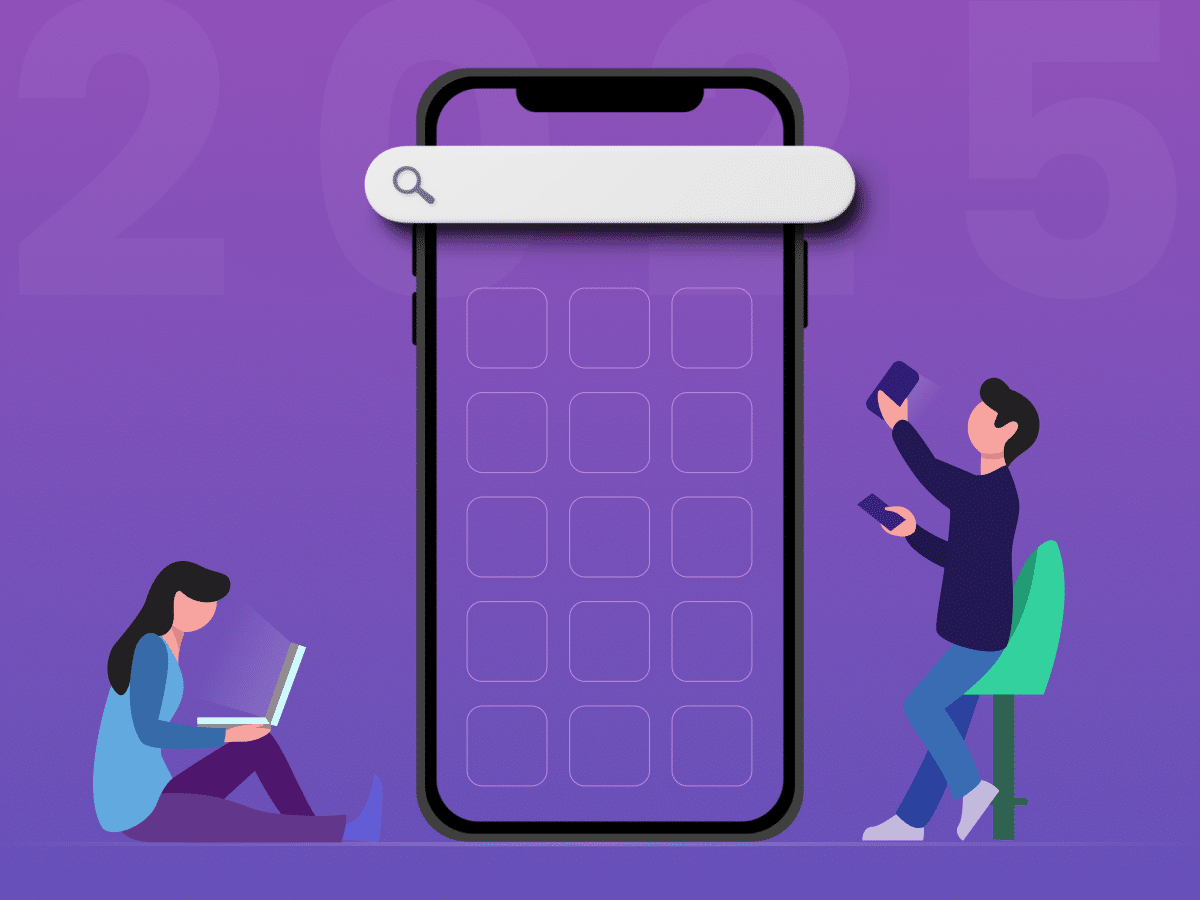
How to Choose the Right Mobile App Development Company
-
Ankit Patel
Imagine this: you’ve got a brilliant app idea that could revolutionize your business, take it to new heights, and transform your entire customer experience. But without the right team to… Read More
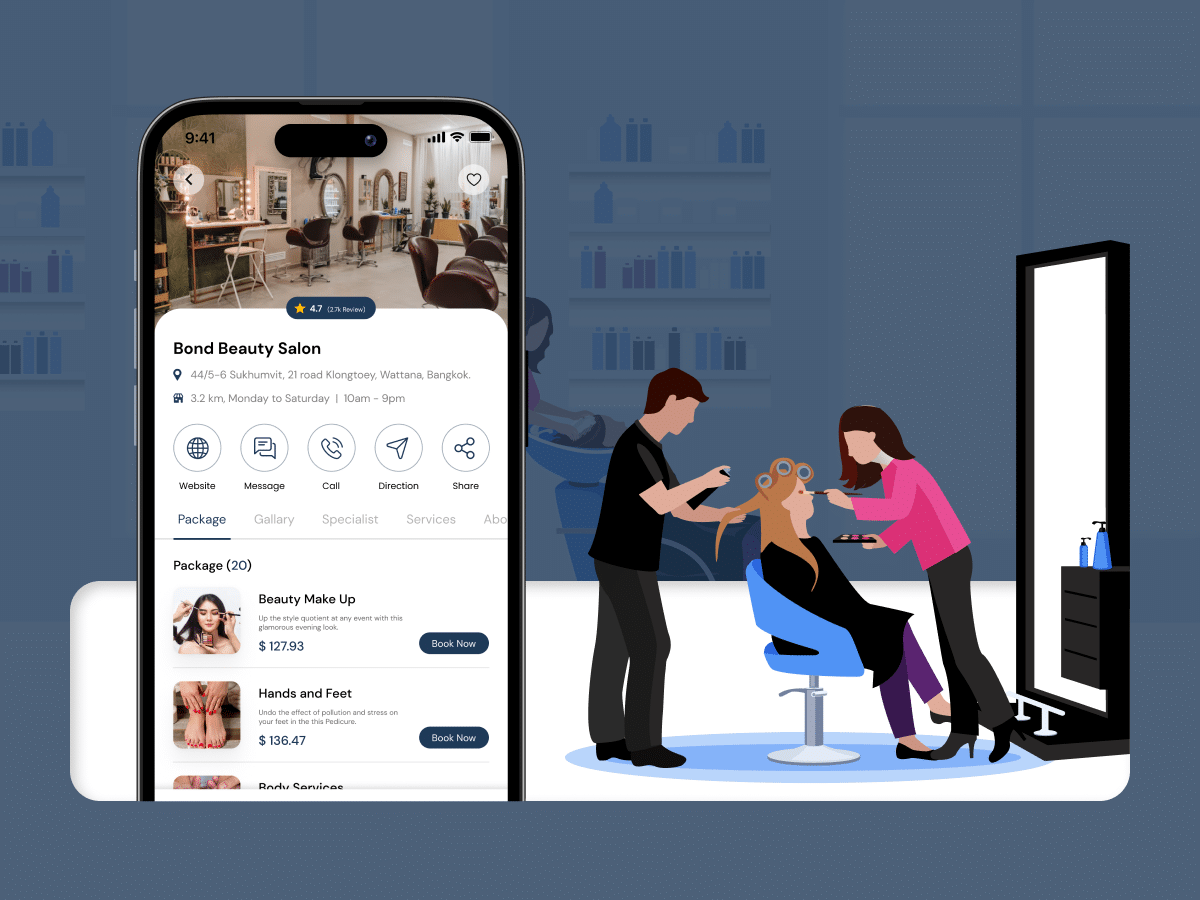
How Much Does it Cost to Build a Salon Booking App like Fresha?
-
Ankit Patel
We all have witnessed the buzz in the world of beauty & wellness, and it’s booming every day thanks to the fast-paced and stressful lifestyle. In an era where time… Read More
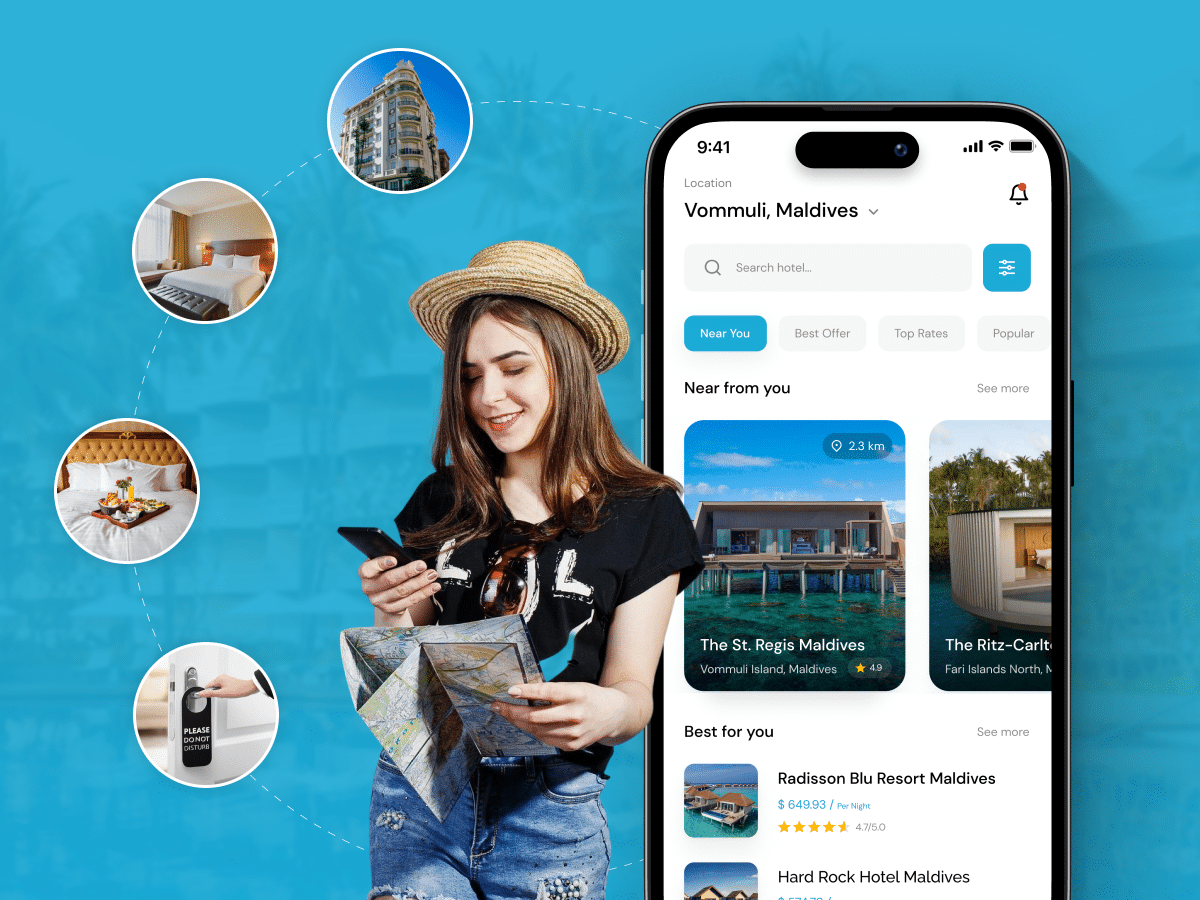
A Complete Guide to Hotel Booking App Development With Cost
-
Ankit Patel
Whether it’s a corporate business trip or a relaxing vacation with friends, finding the right hotel at the right time and a seamless hotel booking experience is not a luxury… Read More