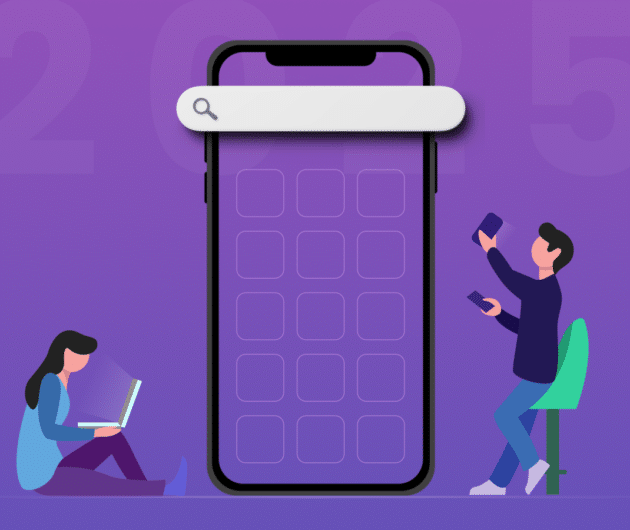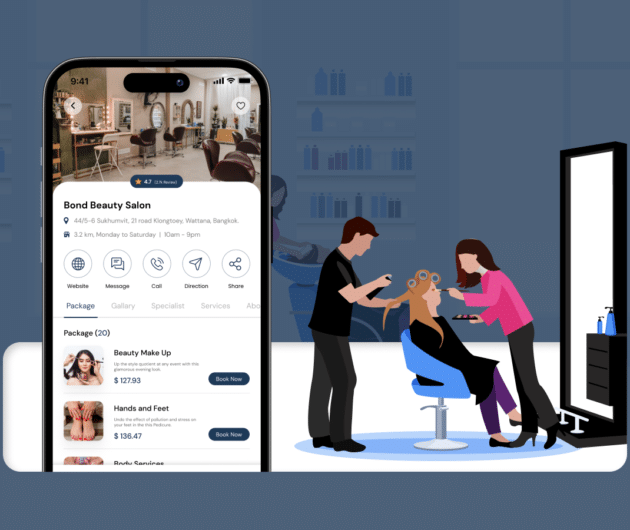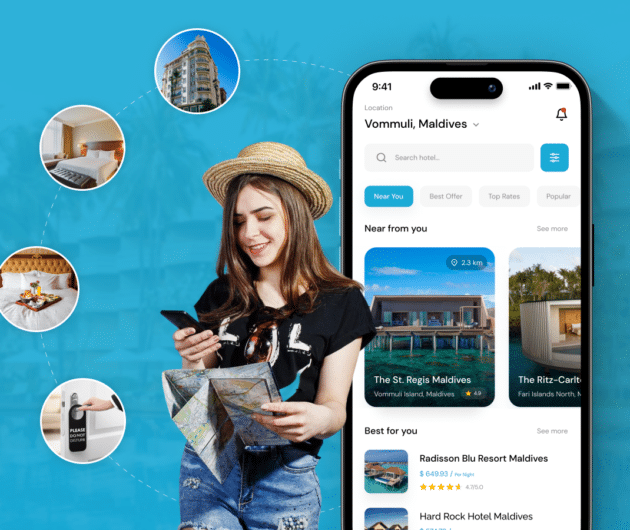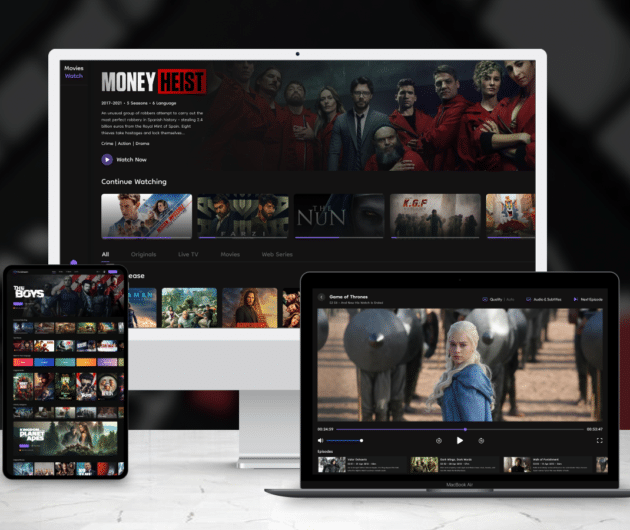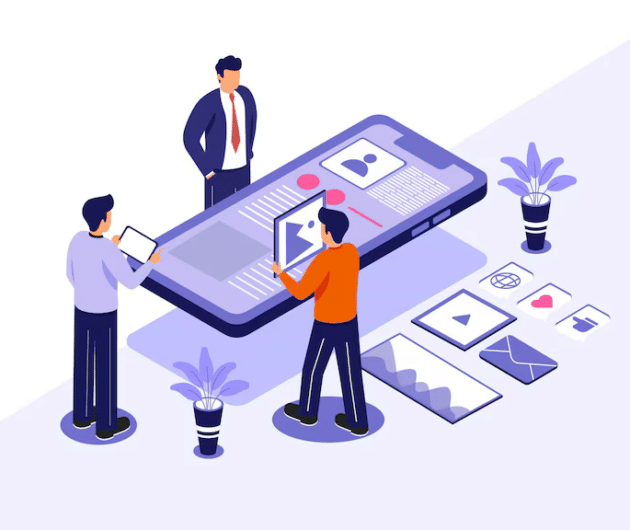IaaS vs PaaS vs SaaS: Choose The Most Suitable Cloud Computing Service Model
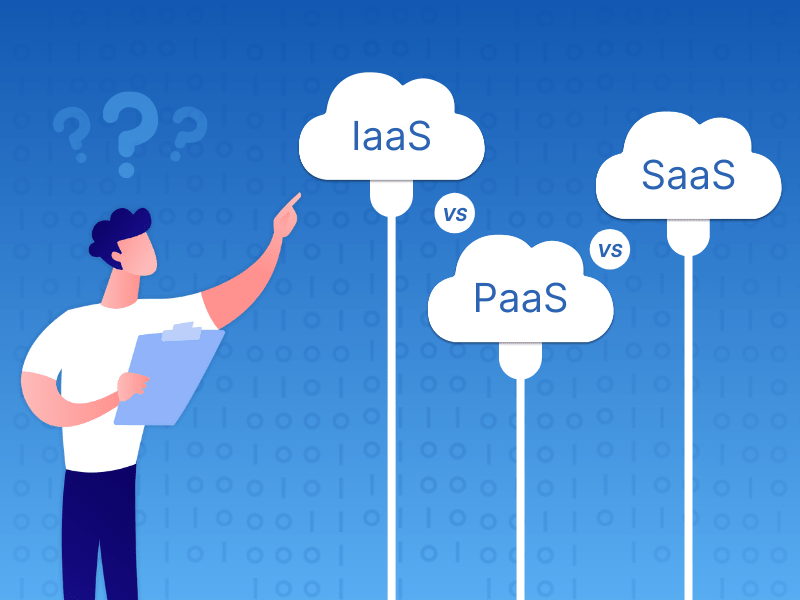
-
Ankit Patel
- August 23, 2021
- 7 min read
Every businessman whether small or big seeks new methods to cut his business costs to earn more profits. Today, the hot topic among every businessman is “The Cloud.” The cloud computing service model helps entrepreneurs in doing so. This service model helps them in switching from their physical resource management to virtual resource management.
But, the main thing is which cloud computing solution will be the most suitable for a particular business? As a business, if you want to switch from physical resource management to a virtual one, then you will have to act wisely while choosing the best cloud computing service model. Well, from this piece of writing you can gather plenty of information on this topic.
Before we move on to the definition and the difference between SaaS, PaaS, and IaaS, let us first know about cloud computing.
● Cloud Computing
In simple terms, cloud computing means computing services’ delivery – including servers, database, storage, software, intelligence, analytics, and networking in the clouds while using the Internet. Cloud computing solution offers faster innovation, economies of scale and flexible resources.
On using the cloud services, you pay only for those services that you use, which helps you in running your infrastructure very efficiently, lowering your operating expenses, and scaling as per your business requirements.
As per the business needs, you can either build a cloud for your organization (enterprise cloud) or can use the clouds that are being accessed commonly by various businesses (public cloud).
● The Three Cloud Computing Models
Cloud computing has three famous building blocks – SaaS, PaaS, and IaaS. All three models fall under the public cloud category and are being used by various businesses all over the world.
Below is a detailed overview of each model along with its pros and cons. In the end, differences amidst all the three have been discussed.
1. SaaS (Software as a Service)
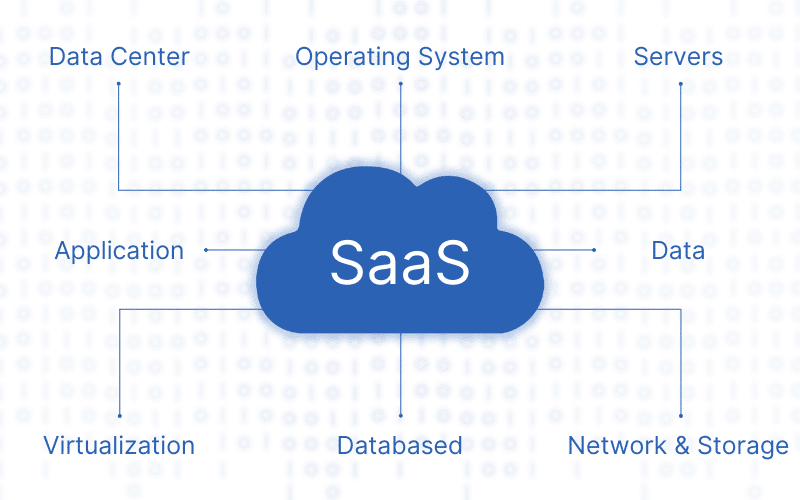
SaaS is the most commonly used model. There are certain apps that are managed by 3rd party vendors. Via the internet, SaaS delivers those apps to its users. Using the web browser, most of the SaaS apps can be run directly. This means that the client-side need not have to install or download those apps. Using their web browser, they can be easily run.
SaaS Delivery
As SaaS is a web delivery model, on using this model, you need not have to hire IT staff to download as well as install apps on every computer of your office. With SaaS, you can manage all the probable technical issues like middleware, data, storage, and servers and efficiently maintain your business activities.
SaaS Characteristics
- Can be managed and controlled from a single location situated at the center.
- Can be hosted via the internet on the remote server.
- Can be accessed easily through the internet.
- Users need not have to worry about software or hardware updates.
When can SaaS be used?
SaaS can be used in situations where:
- Small or start-up companies want to quickly launch eCommerce and have no time for software or server issues.
- Short-term business projects require easy, affordable, and quick collaboration.
- Apps like tax software are used rarely.
- SaaS is suitable for the team members who have been distributed across the globe.
SaaS Core Benefits
- Cost reduction: On choosing SaaS technology, you can easily handle all the probable technical issues. You can deal with storage, data, and servers. Other than this, with this technology you can provide the users of your services with security, compliance, and maintenance services. In such a manner, you can trim down the expenses.
- Time-saving: As mentioned above, there is no need for downloading and installing apps on every single device. This saves the time of your technical staff team from doing the tedious task of installing and upgrading the app.
- Accessibility: SaaS apps are easy to access. Just with a good internet connection and a mobile device or a computer, you can use SaaS apps.
- Unique solutions: SaaS vendors offer unique solutions that can be easily set up and used. You can avail of basic packages as well as complex solutions as per your needs.
SaaS Limitations
- No Compatibility: The SaaS tools and the hardware and tools used for your business might not be compatible with each other.
- No integration support: Database, as well as web services, cannot be combined.
- Data security: Whenever there is an occurrence of any security threat or risk, there are chances of your business data getting hampered.
- Customization: The customization capacities are very normal in the case of SaaS products.
- No control: You don’t have the power to control the cloud-based infrastructure on which the SaaS app runs.
Other limitations are
- Vendor lock-in
- Feature limitations
- Performance & downtime
SaaS Examples
- Google Workspace (previously was known as GSuite)
- Salesforce
- Dropbox
- SAP Concur
- Cisco WebEx
- GoToMeeting
2. PaaS (Platform as a Service)
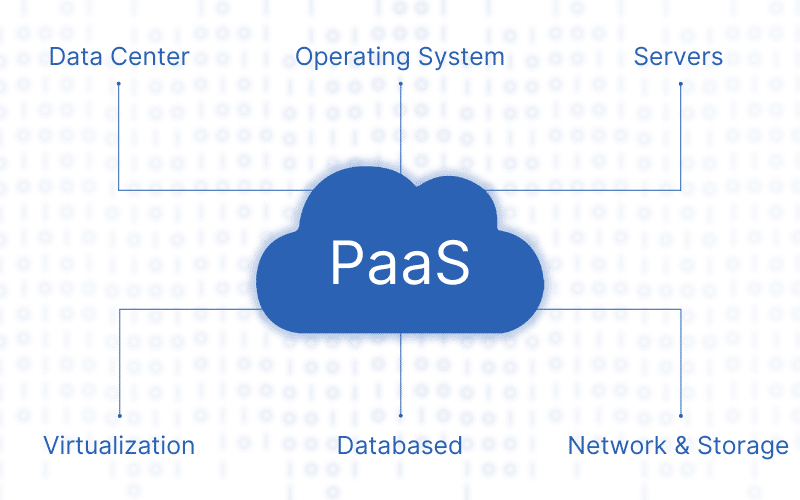
PaaS is that cloud computing service model where an app software platform and hardware are being provided by a 3rd party or another party over the internet. PaaS provides a flexible, cost-effective, and complete cloud platform to develop, run and manage both simple and complex apps. At its own data center, the PaaS model provider hosts servers, storage, networks, OS software, development tools, and databases.
PaaS Delivery
The PaaS delivery model is more or less similar to that of the SaaS delivery model. The only thing that is different between the two is that SaaS delivers apps over the internet, while in the case of PaaS you get a platform to create software. The delivery of this platform is done through the web; hence you can build software without the need of worrying about software updates, operating systems, infrastructure, or storage.
PaaS Characteristics
- Integrates databases and web services.
- Available for access for numerous users through the alike development app.
- Offers plenty of services that could be helpful in the application’s development, testing as well as deployment.
- Builds on the virtualization technology, thus you can scale the resources up/down as per the changing needs of your business.
When can PaaS be used?
PaaS can be used in situations where:
- You want to develop customized software.
- Several developers work on one project. In such a case, a PaaS product adds speed and flexibility to the entire development process.
- You are adopting Agile Methodology. With PaaS, you can solve all the issues in context to quick development and app deployment.
PaaS Core Benefits
- Cost-effectiveness: There is no requirement of building an app from scratch. So, with limited resources also, you can build good software.
- Quick launch: When the backend infrastructure is prebuilt, then you can rapidly prototype and develop an app and launch it quickly.
- Reduced time to development: The vendors of PaaS permit you to access various frameworks, libraries, tools, and templates. With all these instruments, you can simplify and speed up your entire development process.
- Easy maintenance: In the case of PaaS, the developers need not build, update and configure services. The PaaS vendors take care of all these.
PaaS Limitations
- Data security: Everything is handled by a 3rd party; hence, your data can be at risk.
- Compatibility issue: There are chances of facing compatibility issues if some of the elements do not belong to the cloud.
- Optimization issue: PaaS solutions cannot be optimized for the language or frameworks you prefer. Also, particular framework versions may be unavailable or may not perform perfectly with your PaaS services.
- Legacy services issue: For the current legacy apps and services, PaaS certainly isn’t a plug-and-play solution.
- Operational limitation: The entire application working is dependent on the host. Hence, difficulties might arise for you when you want to move from the existing cloud to another.
PaaS Examples
- Google App Engine
- Windows Azure
- Apprenda
- Force.com
- Heroku
- AWS Elastic Beanstalk
- Red Hat OpenShift
3. IaaS (Infrastructure as a Service)
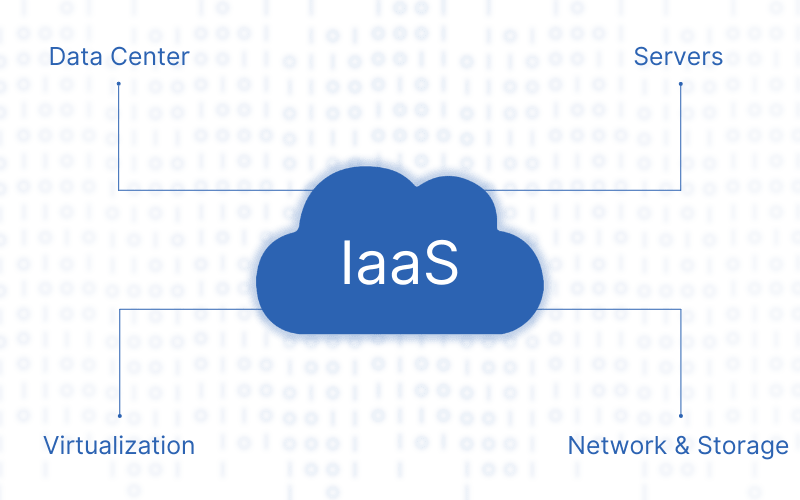
IaaS is the third cloud service model providing essential computing infrastructures like storage, networking, and server resources. In simple words, IaaS can be also said as a tool to maintain a data center on the clouds. With IaaS from examining big data to hosting websites can be done easily. Clients get complete freedom to download and use tools and OS as per their choice on the provided infrastructure.
IaaS Delivery
Cloud computing services like virtual storage, network, and operating systems are all delivered by IaaS products. With the help of this platform, developers can handle servers, hard drives, virtualization, networking, and storage efficiently.
IaaS Characteristics
- IaaS services and platforms are dynamic, flexible, and scalable.
- Infrastructure can be controlled completely by the companies.
- On the basis of the usage, the cost is incurred.
- One single hardware piece can be accessed by multiple users.
- Very affordable.
When can IaaS be used?
IaaS can be used in situations where:
- Small and start-up companies don’t want to spend money and time on creating or purchasing the software and hardware.
- Larger companies want to control their infrastructure and apps completely.
- You are not sure how a new app will perform.
- Appropriate for IT administrators.
- You lack the funds to create your infrastructure.
- Big data is being used by you. IaaS can handle large workloads.
- Your company is gaining huge popularity and you want to change a particular software or hardware as per the evolving needs.
IaaS Core Benefits
- Scalability: Fast scaling is possible with this model as IaaS is a highly scalable model. Also, this platform offers powerful networking technology and storage for meeting the needs of your customers.
- Reliability: The load of the system is spread across several data servers and centers by the IaaS vendors so that no data is hampered because of the failure of hardware components or due to poor internet connection.
- Operation flexibility: Your team gets complete access to the computing power, app and hardware used regularly. Hence, they can analyze the required files or data whenever they want.
IaaS Limitations
- Security issue: Due to multitenant infrastructure, you may face security issues. From virtual hosts or machines, the security risks might pop up.
- Internet dependency: You need to depend completely on the internet to run your application, as the internet is the only way to access the infrastructure.
- Training required: Your team may have to have more training or resources for learning the infrastructure handling ways.
- Legacy issue: Although you can operate the legacy app, chances are there that the infrastructure on which you run your app is not appropriate for offering complete security to such apps.
IaaS Examples
- AWS (Amazon Web Services)
- Microsoft Azure
- IBM Cloud
- Google Cloud
- Digital Ocean
● Basic Differences – IaaS v/s PaaS v/s SaaS
The three cloud service computing models have their own characteristics, benefits, and limitations that make them different from each other. Now, we will differentiate all 3 models to know which platform is best for which business.
IaaS v/s PaaS
The IaaS app is a cloud-native app, whereas the PaaS app is cloud-ready. Being PaaS highly scalable, any platform can be used to run an app. While, in the case of IaaS, a cloud environment is used to create the app and then you can enjoy the cloud functionality benefits.
PaaS v/s SaaS
With SaaS, you get a readymade solution because of which your developers need not have to put in their extra efforts. Everything is handled by the SaaS vendors. While in the PaaS model developers get complete flexibility to build their own solution. Features like scalability, user-friendliness, and customization are required by PaaS.
SaaS v/s IaaS
No developer input is required to run SaaS apps as they can be run directly via online browsers. Being plug-and-play, SaaS products are perfect for every company.
Whereas in IaaS, users get access to the operational and management settings of the app. This is the reason why IaaS products are preferred more in comparison to SaaS products.
● Final Verdict
As per your business requirements and business goals, you should choose the cloud infrastructure. With the cloud computing solution, you can enhance the productivity and efficiency of your business and reach new heights of success.
XongoLab is an award-winning app development company. The developers at XongoLab hold great experience in building IaaS, PaaS, and SaaS products. We very well know which cloud computing model will be best for which type of business. If you have any confusion on which model to choose for your business, you can reach out to XongoLab for assistance.
You may also like
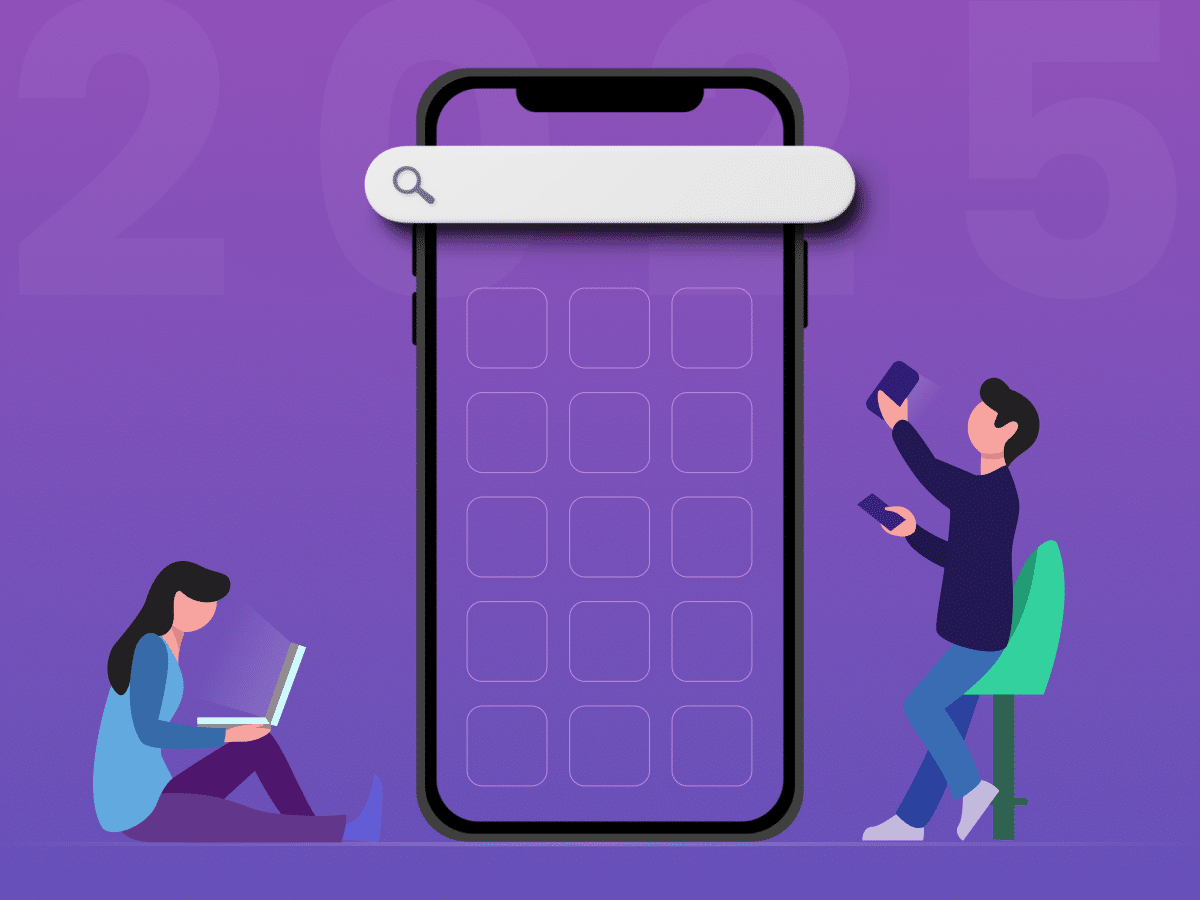
How to Choose the Right Mobile App Development Company
-
Ankit Patel
Imagine this: you’ve got a brilliant app idea that could revolutionize your business, take it to new heights, and transform your entire customer experience. But without the right team to… Read More
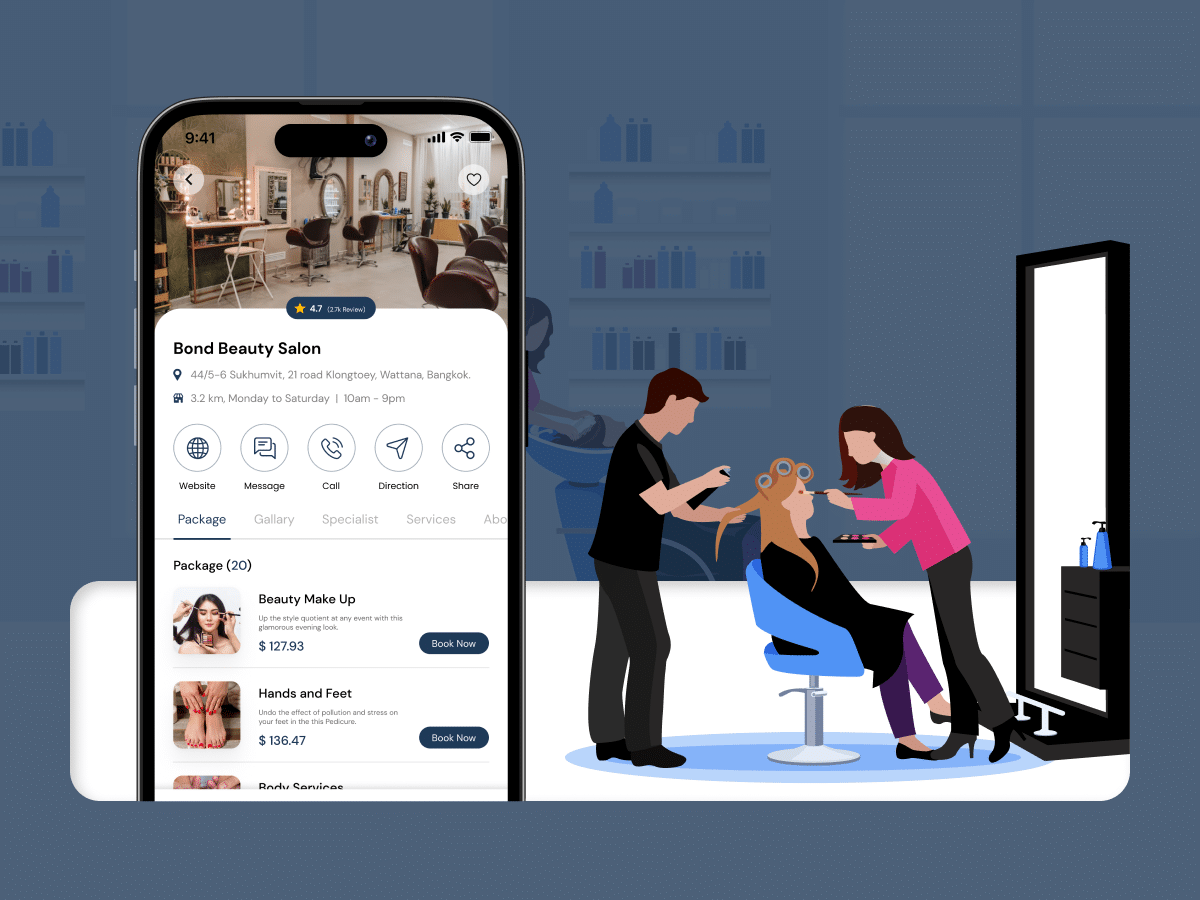
How Much Does it Cost to Build a Salon Booking App like Fresha?
-
Ankit Patel
We all have witnessed the buzz in the world of beauty & wellness, and it’s booming every day thanks to the fast-paced and stressful lifestyle. In an era where time… Read More
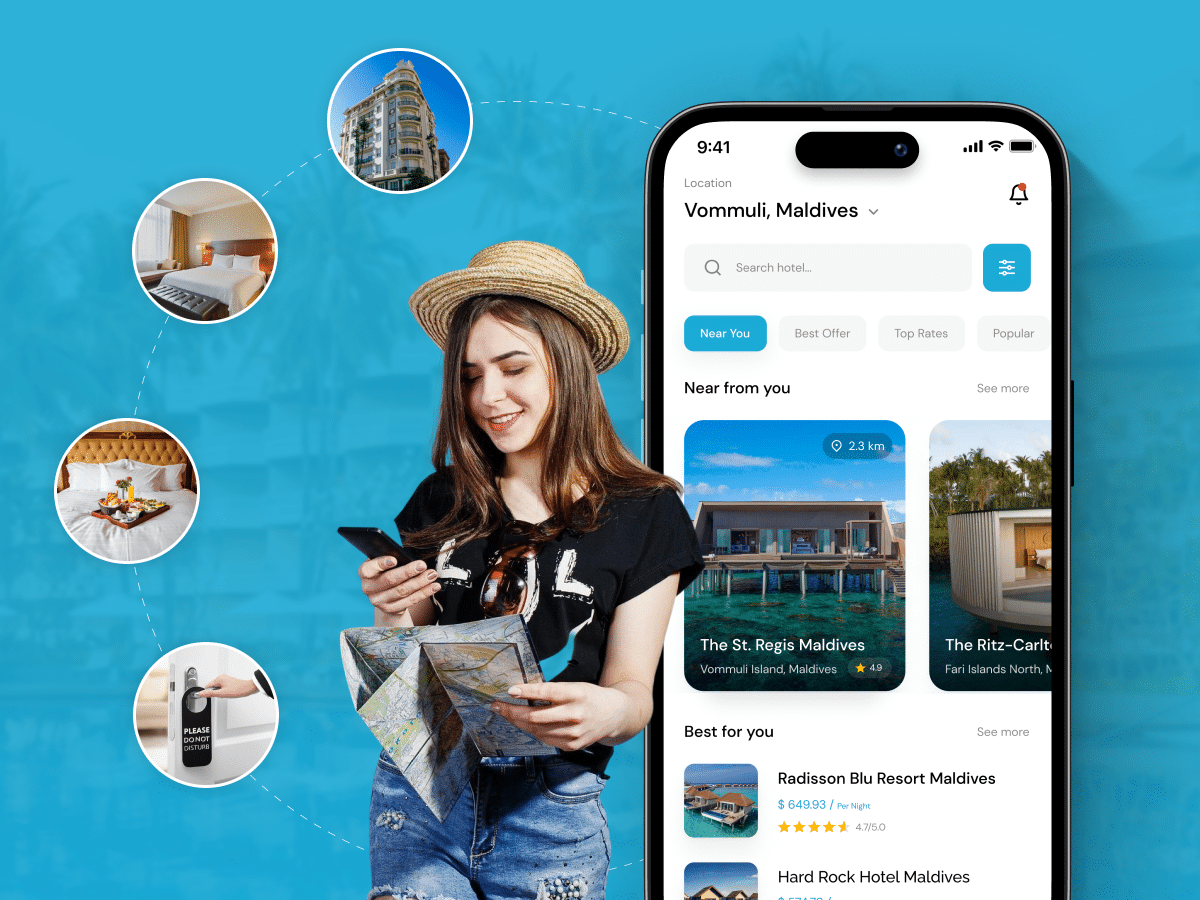
A Complete Guide to Hotel Booking App Development With Cost
-
Ankit Patel
Whether it’s a corporate business trip or a relaxing vacation with friends, finding the right hotel at the right time and a seamless hotel booking experience is not a luxury… Read More